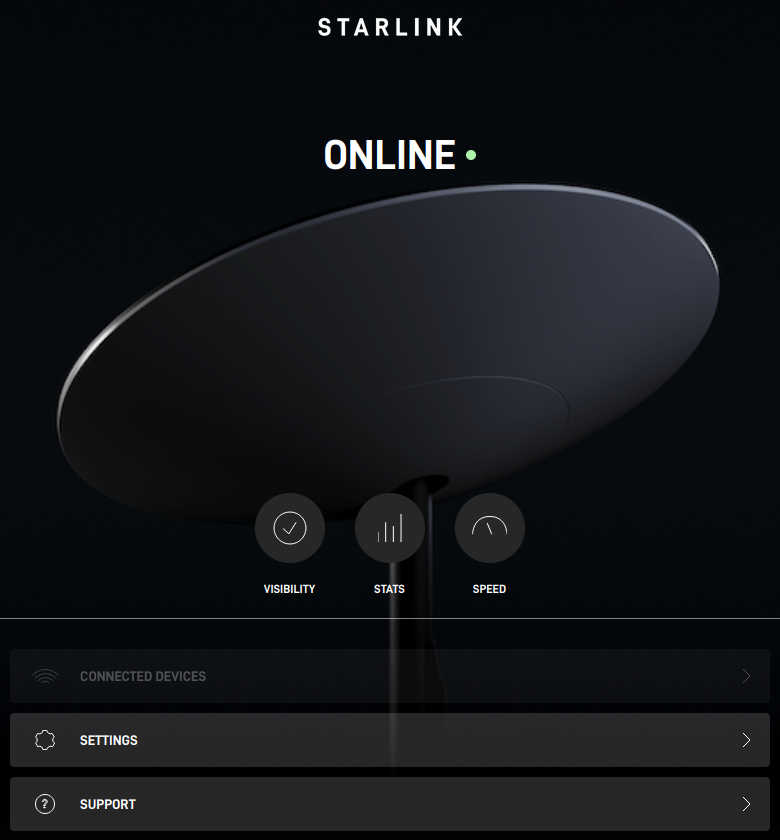
It comes with two ports, one that plugs into the power brick, and the other an ethernet port which can be plugged into a switch.
It support 2.4Ghz and 5.0Ghz wifi and is powered by the brick with POE.
While this router is an inferior product to almost anything you would buy off the shelf I really can't blame Starlink for going this way. For 95% of people this router will just work. Most people don't care about vlans, firewalls, customizing static routes, dhcp servers and custom IPv4 subnets. They don't care about IPv6 and having to setup an account and password to access the router. This will save time and effort for Starlink, which allows them to focus on their core business.
Luckily though, they have allowed us that do care about these things to use our own router. Simply plug in the ethernet side of the power brick into your WAN port on your preferred device and it will just work.
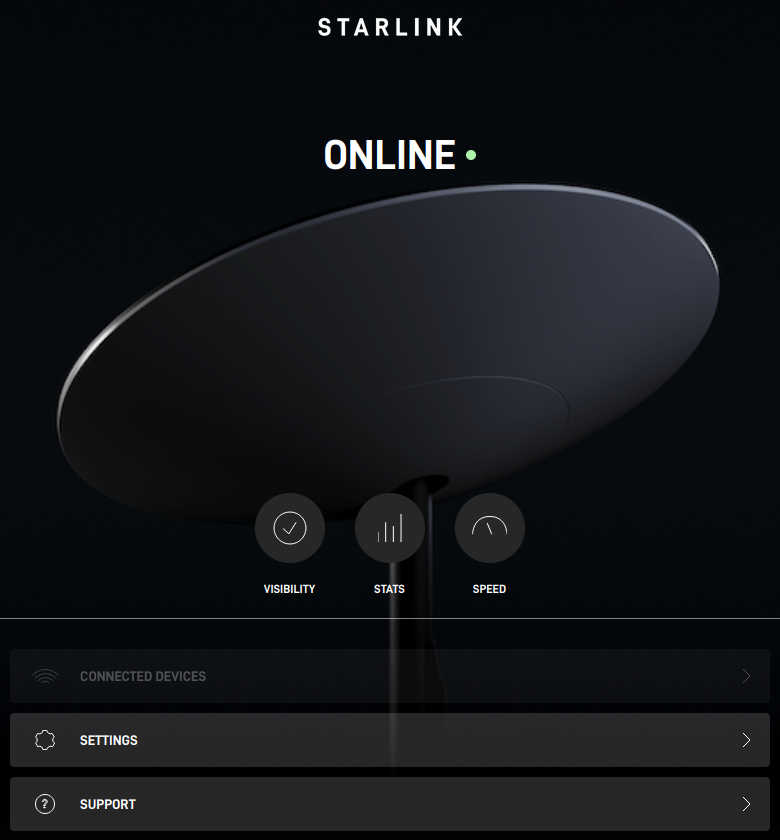
In the Luci Web administration of your Openwrt router go to Network-->Static Routes. Click Add to add a new route and enter the following information;
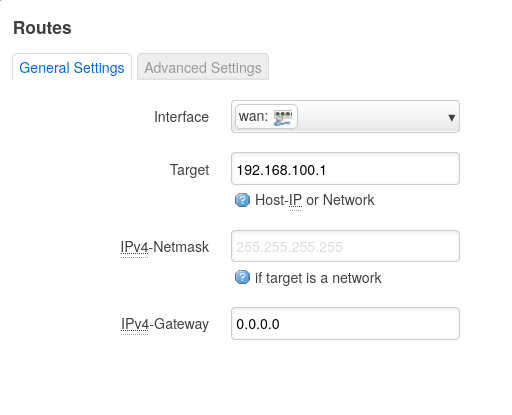
Click Save
That's it, you can now navigate to the Statistic page to get all kinds of information, such as current speeds, latency, rebooting and stowing your dish, opening support tickets and much more.